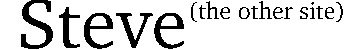
Speedtouch Alcatel USB Modem - Linux Configuration
UPDATE: 04 Dec 2002
This is now hosted at SourceForge :
http://speedtouchconf.sourceforge.net/. Any updates will be posted there, not here. I may get around to keeping this page reasonably up-to-date, but the main stuff is at SourceForge, as they have mailing lists, version control, and all sorts of lovely stuff like that.
Having written a short script to configure the Alcatel USB Modem under Linux, I've had a few people contact me about it, so I thought I'd better write it a web page. Here it is.
The documentation is available at SourceForge but this script just does that lot for you, so you shouldn't need to bother reading documentation or understand anything about USB, PPP, or ADSL.
To use this script, you need:
- Save The GPL Driver (this is version 1.1, which the script has been tested with; there may be a newer version at SourceForge).
- Visit The Alcatel Microcode Download Page (use the "Binary" download link) or the
alcaudsl.sysfile from your working Windows installation - Save speedtouch.sh, my script for configuring it all. (This is called speedtouch.sh.txt to make sure that your browser downloads it properly; save it as speedtouch.sh)
# tar xzf speedmgmt.tar.gz # cp mgmt/mgmt.o /etc/ppp/
Do not do any other configuration of the software - particularly, do not install the Alcatel software - it is not required.
Once you have got all these, edit the speedtouch.sh file as follows:
-
Set the
TARBALL=/tmp/speedtouch-1.1.tar.bz2line to point to where you have saved the GPL software tarball. - Set the
MICROCODE=/etc/ppp/alcaudsl.sysline to point to where you have the alcaudsl.sys or mgmt.o binary
If you have copied the script from a Windows partition, make sure the file is in Unix (not DOS) format:
# file speedtouch.shIf it says:
speedtouch.sh: Bourne shell script text executablethen everything is file; if it says:
speedtouch.sh: ASCII text, with CRLF line terminatorsThen you need to convert it from DOS to Unix format:
# file speedtouch.sh speedtouch.sh: ASCII text, with CRLF line terminators # dos2unix speedtouch.sh speedtouch.sh: Bourne shell script text executableNow make the file executable:
# chmod 755 speedtouch.shThen run the script AS ROOT: (user input in bold type):
# ./speedtouch.sh If you have any problems with this script, mail me (http://steve-parker.org/mail/) with the file /tmp/speedtouch.sh.log for diagnosis. PPP version 2.4.1 okay. Country/ISP VPI VCI Belgium, ? 8 35 Denmark, Orang 8 35 France, wanado 8 35 France, ? 8 67 Italy, ? 8 35 Netherlands, ? 8 48 UK, BTopenworld 0 38 US, BellSouth 8 35 Singapore Pacificnet 0 100 Please select your VPI VCI numbers (eg, 0 38) for UK0 38
Please enter your ISP Login ID (eg another@hg1.btinternet.com)my_id@my_isp.net
Please enter your ISP Passwordmy_password
Settings: VPI / VCI : 0 / 38 Login : my_id@my_isp.net Password : my_password Are these correct? (Y/N)y
No further user interaction is required.
Configururing SpeedTouch Driver...
Software Configuration - SUCCESS
Building SpeedTouch Driver...
oftware Build - SUCCESS
Installing SpeedTouch Driver...
/usr/bin/install: creating directory `/usr/local/etc/init.d'
Software Installation - SUCCESS
You have a default router : 192.168.1.222 (removing it for you!)
The modem lights should start flashing for 20 seconds...
Phew! That was the hard part! Should be plain sailing now...
Running : pppd call adsl
inet addr:217.35.59.144 P-t-P:217.35.192.73 Mask:255.255.255.255
Looks like we're online...
Hey look, I can see the Net from here!
All done. Run :
chkconfig --add speedtouch
as root to automatically dial-in when the PC boots up
You have a default route configured.
GATEWAY=192.168.1.222
You need to remove the GATEWAY= line from /etc/sysconfig/network.
And that's it.